

Learning RackForms Pro
For our New Users please see the the install guide, and then check out our getting started video. After that we highly encourage you to visit our custom learning resources for tips and tricks for getting the most out of RackForms.
For existing users upgrading to the latest version please see our Migration Guide.
Core Editor Features
RackForms has an incredibly deep feature set. We can build simple forms all to the way to fully interactive line-of-business applications. These links cover the most important concepts in RackForms:
Page Elements
The core page types which includes form, submission, and builder.Form Elements
The elements we add to form pagesConfirmation Elements
Submitting and processing dataBuilder Elements
Display & edit existing dataInterface Elements
The tools and features used to manage our jobs.Workflow
Beta - Route forms using logicMore Editor Features
With RackForms you have one of the most capable form creation suits on the planet. Our features allow for powerful PDF creation and importation, custom emails and form submissions, and built-in submission and survey creation.
PDF Options & Properties
PDF Uploading
Form Persistence
(Save and Resume Later)
Entry Viewer
Survey & Report Viewer
User Management
Job Ownership
Config File Manager
Database
Accessibility
Job Deployment
In todays modern web it's important to know a bit about the background of how jobs are deployed to the various destinations you'll publish to. Responsive iFrames discusses how to make embedded forms grow and shrink to meet flexible display sizes, Same-Site cookies covers a technical requirement modern browsers impose upon embedded forms.
Responsive iFrames
Same-Site Cookies
Even More Editor Features and Options
Main Interface Elements
The Right Click Menu (SQL Automator, Etc)
The SQL+ Autotmator
Localization
Notifications
Active Directory Login Support
RackForms For WordPress
RackForms WordPress Plugin Main Page
Installing RackForms Express for WordPress.
RackForms Express
Getting Started and Quick Start videos.
RackForms Learning Resources
We want to make sure you get the most out of RackForms. To help with this goal, we encourage you to check out these great resources:
Getting Started With RackForms Video
This video is made to get you up to speed as quickly as possible with RackForms. We cover all major user interface elements, as also cover how the editor works from the most general level. A must view for all users looking to get up to speed quickly!
Demo Jobs
Demo jobs showing dozens of features are conveniently located in the editor via this drop down menu:
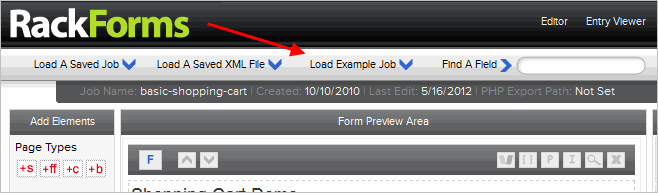
Direct Email Support
Often times the fastest way to find a solution is to email support at support at RackForms dot net. Of course it pays to check the help documentation first, but sometimes you just need a helping hand, and we're always happy to help.
Help Bugs
Sprinkled throughout the RackForms editor are help "bugs":
![]()
These little guys can be very useful for quick hints and tricks for specific places and tasks.
Demo Videos
Although mainly used to showcase features, the videos at:
Thsee are a great place to see the most cutting edge features in action.
Of course we also have traditional help videos, located in the listings at the top of this page.
General Hints
Sometimes it pays to play around bit--to that end, one very useful trick is to create an exact backup of an existing form to use as a test-bed. To make such a duplicate, simply rename your current job to something like: job1-test.
When you click the preview button, your new form is created with the specified name, and the original form is left untouched. You can now play around with the copy of the form, but still have the original to go back to.
Another useful hint is to start small. Often times we'll build a complex form and add a bit of functionality to it that we may not yet fully understand. For example, we build a form that uses the Simple Email module. Later on, we decide that we need to add an SQL+ module to send the forms results to a database. The current form has many fields though, which means the resulting SQL+ logic will be large as well.
In cases like this it's often best to create a brand new jobs that uses a small data set. This way we learn how the SQL+ logic works, but without the fuss of a huge job slowing us down.